Actions with ads
Bulk actions with ads
To edit multiple ads at once:
In the Ads tab:
- To manage ads on the campaigns page, select the desired ads and go to the ads page.
- Select the ads and click Actions at the bottom of the page.
- Select an action or item you want to edit.
Image ads):
- Select a campaign and click the Edit link.
- In the menu on the left, select the ads to edit and click .
- Find and replace
-
Add, replace, or delete texts, links, and sitelink parameters in all the selected ads. You can change a maximum of 10,000 ads at a time. More about the tool
- Prices in ads
-
Add, replace, or delete prices in all the selected ads.
- Turbo pages
-
Add, replace, or delete Turbo pages in all the selected ads.
- Companies from Yandex Business
-
Add, replace, or delete companies in all the selected ads.
- Images
-
Add, replace, or delete images in all the selected ads.
- Carousel
- Add, replace, or delete slides from the carousel in all selected ads.
- Creatives and videos
-
Select the type of creative. You can add an existing creative or create a new one. Creatives and videos will be replaced in those ads that match the type and size of the selected creative.
- Callouts
-
Add, replace, or delete callouts in all the selected ads.
- Sitelinks
-
Replace or delete sitelinks in all the selected ads.
- Age restrictions
-
The age restriction will be added to all the selected ads.
- Button
-
You can add, edit, or delete the action button in all the selected Text & Image ads. If you select ads of different types, the button will change only in your Text & Image ads.
Bulk updates
You can make identical changes to multiple ads in a group at once.
The following ad elements support the parallel change:
- Link to website.
- Parts of website links.
- Display links.
- Tracking parameters.
- Text fragments.
- Sitelinks.
- Images.
- Video extensions.
- Callouts.
- Prices in ads.
- Turbo pages.
- Carousel.
- action button.
To do this, click Mass changes on the ad-group editing page.
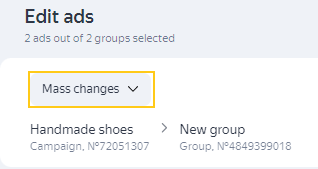
Send your ads for moderation after you make the changes.